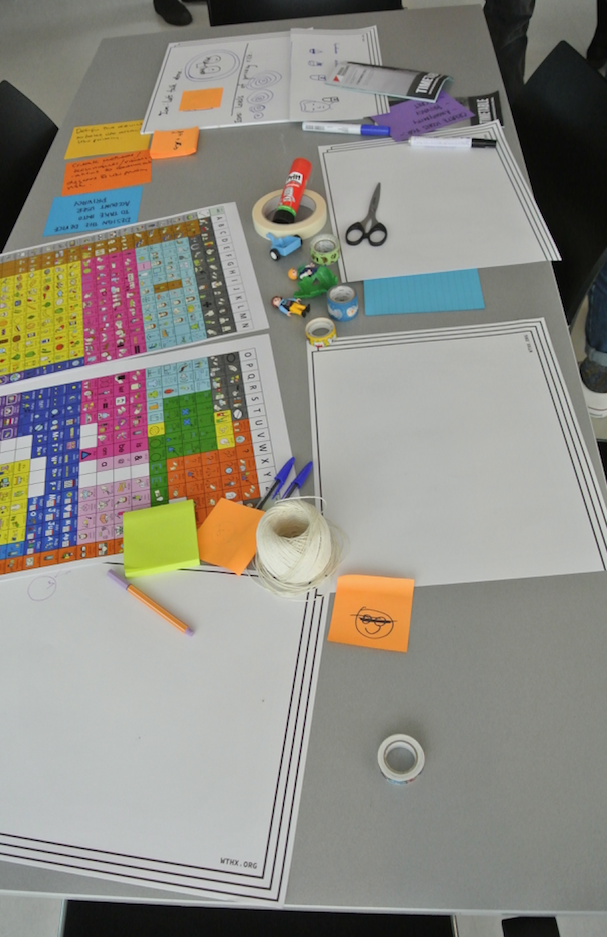FAQs
What is The Open Voice Factory?
The Open Voice Factory is a non-profit initiative that provides free speech aid software. It converts communication boards into communication devices for anyone to use.
How does it work?
You can create a speech aid by editing a PowerPoint communication board template to add your own pages or utterances. Once you upload your template to The Open Voice Factory, it will generate a working communication aid for you.
Do I need to install any software to use the communication aid?
No. The communication aid created by The Open Voice Factory can run on any platform, including tablets, laptops, and phones, without the need for installation or complex setup.
How much does it cost to use The Open Voice Factory?
The Open Voice Factory is completely free. The code is also openly available on GitHub, and anyone can modify or repurpose it without needing our permission.
How can I create my own communication aid?
To create your own communication aid, you can download a simple starting template of CK12 or CK20, edit it according to your needs, and upload it to The Open Voice Factory. You can find step-by-step instructions on our guides page.
Do I need an account to use The Open Voice Factory?
No. The Open Voice Factory does not require usernames or passwords. After you upload a template, you will be given a special link that you can always use to access the communication device you created. If you lose your link, you won’t be able to return to your aid. If someone else has access to your link, then they’ll be able to access your speech aid.
Will I REALLY not be able to return to my aid if I lose my link?
Yes, but if you keep your PowerPoint Template safe, you can upload that again and you’ll get a new link, to another aid that is also exactly the same as your template. In fact, we expect people to regularly upload edited templates as their language needs change. So keep your link safe, but keep your original files safer.
So I really really won’t be able to access the file if I lose the link?
Well, what the link really does is it opens https://equalitytime.github.io/ovfplayer for you and tells they player to use the pageset in the link until told otherwise. So if you go back to https://equalitytime.github.io/ovfplayer on a device you’ve used before, you’ll probably see your aid. There are all sorts of reasons this might NOT work though.
How can I change settings on my aid?
If you go to https://equalitytime.github.io/ovfplayer/#/config it will show you a wide range of settings you can change. Those settings will only apply to the device you are currently using (because you might want to have very different settings on a device for the car compared to a device on a wheelchair).
How can I contribute to The Open Voice Factory?
The Open Voice Factory relies on volunteers for tasks like testing, converting, spotting errors, and writing documentation. We are always looking for coders, designers, translators, and testers to help out. If you’re interested in contributing, please get in touch.
What is the CommuniKate project?
The CommuniKate project is one of the initiatives that The Open Voice Factory supports. It provides page sets like CK20 and CK12 that can be used as templates to create communication aids. You can find out more at http://communikate.equalitytime.co.uk/
Do the aids require an internet connection to work?
Yes, currently, the aids that The Open Voice Factory builds require an internet connection to function properly. However, we are working on making them accessible offline.
Do I have to use your (awesome) pageset viewer?
No! We’re proud adopters for the Open Board format and everything it stands for. When you generate an aid with the Open Voice Factory you’ll be given the option of downloading an OBZ file that you can import into AAC devices. Lots of people come to the Open Voice Factory to create pagesets for Optikey for example.
Indeed, if you are technically minded and want to host your own OBZ files, then our pageset player will happily read OBZ files from any location - it doesn’t have to be from our own server.